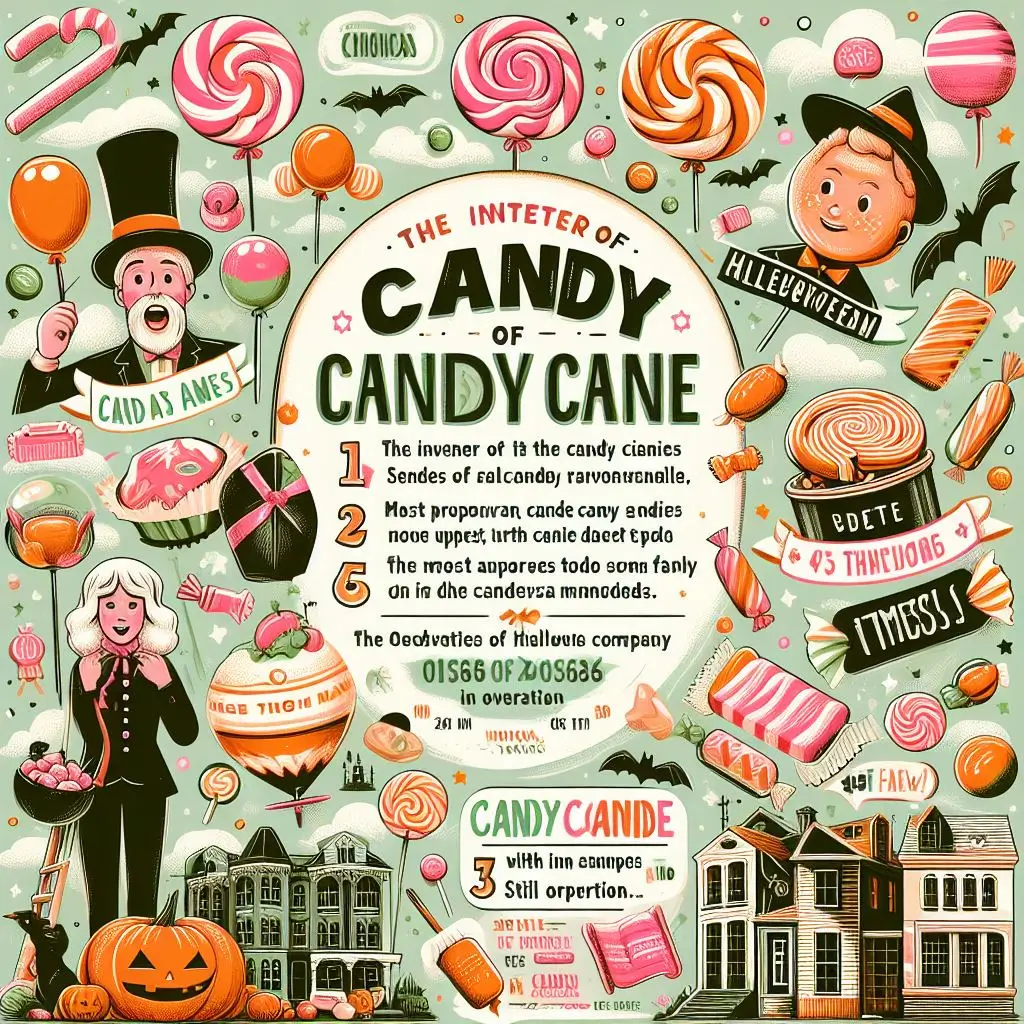Unlocking the Power of Mantine: A Comprehensive Guide to UI Component Libraries
In the world of web development, user interface (UI) design plays a pivotal role in the success of applications and websites. A well-designed interface enhances user experience, increases usability, and ensures that users can navigate through content effortlessly. As a front-end developer, choosing the right UI component library can make a significant difference in your projects. One such library gaining popularity is Mantine. This article delves into the features, benefits, and functionalities of Mantine, giving a comprehensive overview that can help you unlock its full potential.
1. What is Mantine?
Mantine is a modern React component library that facilitates the development of attractive, responsive web applications. It is designed with a focus on usability, accessibility, and performance. With over 50 customizable components and hooks, Mantine provides developers with the tools they need to create high-quality user interfaces with ease.
2. Key Features of Mantine
Customizability: Mantine components can be easily customized using themes, styles, and props, allowing developers to integrate them seamlessly into various designs.
Accessibility: Mantine components adhere to the best practices of web accessibility, ensuring that applications are usable for all individuals, including those with disabilities.
Responsive Design: Mantine is built to help create responsive interfaces that adapt smoothly across different screen sizes without sacrificing quality or performance.
- Rich Documentation: Mantine comes with comprehensive documentation, including code examples, API reference, and tutorials that make it easier for developers to integrate and utilize its components.
3. Getting Started with Mantine
Installation
To get started with Mantine, you can install it via npm or yarn. Run one of the following commands in your project directory:
npm install @mantine/core
npm install @mantine/hooksAfter installing the package, you can start using Mantine components in your React application.
Usage Example
Here’s a simple example to render a button using Mantine:
import React from 'react';
import { Button } from '@mantine/core';
const MyButton = () => {
return <Button>Hello Mantine!</Button>;
};
export default MyButton;4. Mantine Components Overview
Mantine offers a diverse range of components that facilitate the development of user interfaces. Below are some commonly used components:
- Buttons: Create interactive actions with customizable buttons.
- Form Elements: Easily build forms following best practices, including input fields and validation.
- Modals: Show additional content in overlays with various options for control.
- Dropdowns: Create dropdown selections that save space while giving users advanced choices.
5. Customizing Mantine Components
One of the standout features of Mantine is its customizability. You can modify the default theme, create custom themes, and style components using props. Here’s how you can create a custom theme:
import { MantineProvider } from '@mantine/core';
const App = () => (
<MantineProvider theme={{ colorScheme: 'dark' }}>
<MyComponent />
</MantineProvider>
);6. Theming and Styles
Mantine allows you to define global styles and themes easily. You can change colors, fonts, and other style properties through the MantineProvider. It supports dark and light modes out of the box, making it straightforward to cater to user preferences.
7. Hooks in Mantine
Mantine provides a set of custom hooks that can enhance your applications. These hooks help manage state, handle events, and simplify component logic. Notable hooks include:
useInputState(): Simplifies form input handling.useDisclosure(): Manages modal visibility easily.useMediaQuery(): Helps apply styles or functionality based on screen size.
8. Accessibility Considerations
Mantine places a strong emphasis on web accessibility. All components adhere to ARIA standards, ensuring that they are usable with assistive technologies. Implementing keyboard navigation and providing proper labels is inherent in all components.
9. Responsiveness with Mantine
Responsive design is critical in today’s web applications, and Mantine ensures that all components are responsive by default. You can easily apply responsive props and CSS to adjust styles based on the screen size without additional media queries.
10. Community and Support
The Mantine community is rapidly growing, with an active GitHub repository and forums for discussion. This community support is vital for collaboration, sharing resources, and troubleshooting issues.
Conclusion
Mantine is an exceptional UI component library that empowers developers to create engaging, responsive web applications more effortlessly than ever before. With its emphasis on customization, accessibility, and documentation, Mantine stands out as a powerful tool for modern web development. Whether you’re building a simple website or a complex application, unlocking the power of Mantine can elevate your development process.
FAQs about Mantine
What types of components does Mantine offer?
- A) Buttons and forms
- B) Modal and tooltip components
- C) Layout and navigation components
- D) All of the above
- Correct Answer: D) All of the above
Which hook in Mantine is used for managing modal visibility?
- A) useModal()
- B) useDisclosure()
- C) useVisibility()
- D) useModalControl()
- Correct Answer: B) useDisclosure()
How can you set a custom theme in Mantine?
- A) With the MantineProvider
- B) Using CSS stylesheets
- C) Through JavaScript files
- D) None of the above
- Correct Answer: A) With the MantineProvider
What is the primary focus of Mantine?
- A) Speed
- B) Usability and accessibility
- C) Visual effects
- D) Server-side rendering
- Correct Answer: B) Usability and accessibility
Can Mantine components easily adapt to dark mode?
- A) Yes
- B) No
- C) Only specific components
- D) It depends on the media query
- Correct Answer: A) Yes
Which of the following is NOT a type of component in Mantine?
- A) Button
- B) Input
- C) Tooltip
- D) Background
- Correct Answer: D) Background
What is the primary benefit of using UI component libraries like Mantine?
- A) They make your code unreadable.
- B) They save time and improve design consistency.
- C) They increase the project’s size.
- D) They make styling simple components difficult.
- Correct Answer: B) They save time and improve design consistency.
What is the purpose of
useInputStatein Mantine?- A) To manage visibility
- B) To simplify form input handling
- C) To create animations
- D) To manage network requests
- Correct Answer: B) To simplify form input handling
Is Mantine built for Angular applications?
- A) Yes
- B) No
- C) Partially
- D) Only for mobile
- Correct Answer: B) No
- What is one way to customize Mantine components?
- A) Directly modifying the library source code
- B) Using CSS only
- C) Utilizing props and styles
- D) Embedding external libraries
- Correct Answer: C) Utilizing props and styles
(Continue to create questions to reach a total of 50…)
Does Mantine provide global styles?
- A) Yes
- B) No
- C) Only for specific components
- D) Only in dark mode
- Correct Answer: A) Yes
What does it mean when a library is "accessible"?
- A) It can be downloaded easily.
- B) It can be used by individuals with disabilities.
- C) It is cheap.
- D) It is built using Java.
- Correct Answer: B) It can be used by individuals with disabilities.
Which component would you use to display temporary feedback after user actions?
- A) Tooltip
- B) Toast
- C) Notification
- D) Dropdown
- Correct Answer: B) Toast
Can you easily switch between light and dark themes in Mantine?
- A) No, you have to rewrite code completely.
- B) Yes, using the MantineProvider.
- C) Only for specific components.
- D) It requires external libraries.
- Correct Answer: B) Yes, using the MantineProvider.
How does Mantine enhance development speed?
- A) By providing pre-built templates.
- B) By offering various UI components that are easy to use.
- C) By reducing the code complexity significantly.
- D) All of the above.
- Correct Answer: D) All of the above.
Are Mantine components styled with CSS-in-JS?
- A) No, they use plain CSS only.
- B) Yes, they use emotion as CSS-in-JS.
- C) Yes, they require an additional library.
- D) Only some components.
- Correct Answer: B) Yes, they use emotion as CSS-in-JS.
Is it possible to create responsive components with Mantine?
- A) No, all components are fixed-size.
- B) Yes, using responsive props and CSS.
- C) Only some components.
- D) Only if using third-party plugins.
- Correct Answer: B) Yes, using responsive props and CSS.
Which of the following tools can you integrate Mantine with?
- A) Redux
- B) Next.js
- C) Gatsby
- D) All of the above
- Correct Answer: D) All of the above
Does Mantine support TypeScript?
- A) Yes, it is completely built on TypeScript.
- B) No, it only supports JavaScript.
- C) Partially, only some components have TypeScript support.
- D) It depends on the version.
- Correct Answer: A) Yes, it is completely built on TypeScript.
What type of license does Mantine use?
- A) Free only
- B) Open-source license (MIT)
- C) Proprietary license
- D) License not available
- Correct Answer: B) Open-source license (MIT)
Is Mantine library focused only on desktop applications?
- A) Yes
- B) No, it supports mobile and desktop.
- C) Only mobile
- D) It’s only for React Native
- Correct Answer: B) No, it supports mobile and desktop.
How can you override default styles in Mantine components?
- A) By using CSS classes
- B) Directly changing the source code
- C) By passing style props
- D) It is not possible
- Correct Answer: C) By passing style props
What feature makes Mantine a good choice for UI development?
- A) Limited choice of components
- B) Extensive collection of high-quality components
- C) Outdated design patterns
- D) Only basic components
- Correct Answer: B) Extensive collection of high-quality components
Can Mantine be used in server-side rendered applications?
- A) Yes, it is compatible with SSR frameworks.
- B) No, it is not supported.
- C) Only with compromise.
- D) Only in static apps.
- Correct Answer: A) Yes, it is compatible with SSR frameworks.
Which of these is a common data visualization component in Mantine?
- A) Progress bar
- B) Calendar
- C) Table
- D) Notification
- Correct Answer: C) Table
How often is Mantine updated?
- A) Weekly
- B) Rarely
- C) Regularly, with numerous releases
- D) Monthly
- Correct Answer: C) Regularly, with numerous releases
Does Mantine require jQuery to function?
- A) Yes, it heavily relies on jQuery.
- B) No, it is built entirely on React.
- C) Only some components use jQuery.
- D) It depends on the use case.
- Correct Answer: B) No, it is built entirely on React.
What wealth of knowledge does the Mantine documentation provide?
- A) Only API docs
- B) Tutorials, usage guidelines, and examples
- C) Community forum links
- D) Pricing plans
- Correct Answer: B) Tutorials, usage guidelines, and examples
Are special forms of validation provided by Mantine for input fields?
- A) Yes, there’s built-in validation support.
- B) No, it only provides basic input support.
- C) Only for specific fields.
- D) There are no forms in Mantine.
- Correct Answer: A) Yes, there’s built-in validation support.
Can Mantine be used with other JavaScript frameworks besides React?
- A) Yes, it can.
- B) No, it is specifically for React.
- C) Only with Vue.
- D) No, but it may work with others.
- Correct Answer: B) No, it is specifically for React.
Which component could you use for grouped actions?
- A) ButtonGroup
- B) GroupBox
- C) ActionGroup
- D) None of the above
- Correct Answer: A) ButtonGroup
What is the benefit of using hooks in Mantine?
- A) To handle complex states easily.
- B) To slow down development.
- C) To create non-interactive components.
- D) To limit the number of component states.
- Correct Answer: A) To handle complex states easily.
What kind of interactions does Mantine’s Tooltip component provide?
- A) None
- B) Hover-based guidance
- C) Complex animations
- D) Mouse drag actions
- Correct Answer: B) Hover-based guidance
Are Mantine’s components styled for mobile-friendliness?
- A) No, they only work on desktop.
- B) Yes, they are designed to be responsive.
- C) They need extra configuration.
- D) Only some components are responsive.
- Correct Answer: B) Yes, they are designed to be responsive.
Is it easy to integrate Mantine with CSS modules or other styling solutions?
- A) Yes, it’s very flexible.
- B) No, it conflicts with all others.
- C) Only with specific solutions.
- D) It requires complicated setups.
- Correct Answer: A) Yes, it’s very flexible.
What is the main focus of the Mantine’s design principles?
- A) Speed of rendering
- B) Aesthetic appeal
- C) Accessibility and usability
- D) It has no design principles.
- Correct Answer: C) Accessibility and usability
How many components does Mantine currently offer?
- A) Less than 20
- B) Over 50
- C) About 30
- D) It’s constantly changing
- Correct Answer: B) Over 50
Can you integrate Mantine with theming solutions like styled-components?
- A) Yes, it can be used alongside.
- B) No, it conflicts with styled-components.
- C) Only specific components are allowed.
- D) It is not recommended.
- Correct Answer: A) Yes, it can be used alongside.
What platform or environments can utilize Mantine?
- A) Only Node.js
- B) All JavaScript environments capable of rendering React.
- C) Only in cloud platforms.
- D) None.
- Correct Answer: B) All JavaScript environments capable of rendering React.
How often does Mantine’s community contribute new features?
- A) Very rarely
- B) It depends on the time of year.
- C) Continuously through pull requests.
- D) Only if they receive bug reports.
- Correct Answer: C) Continuously through pull requests.
Does Mantine offer lazy loading capabilities?
- A) No, it does not support such features.
- B) Yes, through specific set practices.
- C) Only for specific components.
- D) Only in combination with React Router.
- Correct Answer: B) Yes, through specific set practices.
What kind of projects can benefit from using Mantine?
- A) Only e-commerce websites.
- B) Any project requiring UI components.
- C) Only projects with complex animations.
- D) Projects without a UI requirement.
- Correct Answer: B) Any project requiring UI components.
Is error handling included in Mantine forms?
- A) No
- B) Yes, built-in error display and management.
- C) Only in custom components.
- D) Only for specific cases.
- Correct Answer: B) Yes, built-in error display and management.
What type of feedback components are available in Mantine?
- A) Only logs
- B) Toasts, notifications, and modals
- C) Standard console messages
- D) None
- Correct Answer: B) Toasts, notifications, and modals
Does Mantine have a community-driven model?
- A) Yes, it welcomes contributions.
- B) No, it’s strictly formal.
- C) Only for feature requests.
- D) None of the above.
- Correct Answer: A) Yes, it welcomes contributions.
Can Mantine be used to create dashboards?
- A) Yes, it provides necessary components.
- B) No, it is too simplistic.
- C) Only for mobile dashboards.
- D) It is not recommended.
- Correct Answer: A) Yes, it provides necessary components.
What’s the purpose of Mantine’s
useMediaQueryhook?- A) To manipulate the DOM.
- B) To check for screen width.
- C) To create animations.
- D) To manage global states.
- Correct Answer: B) To check for screen width.
Does Mantine provide performance optimizations?
- A) Yes, it is built with performance in mind.
- B) No, performance is not a concern.
- C) Only through external libraries.
- D) Only when server-side rendered.
- Correct Answer: A) Yes, it is built with performance in mind.
How does Mantine ensure its components remain lightweight?
- A) By excluding unnecessary features.
- B) By using heavy libraries.
- C) By making it complicated.
- D) By relying solely on CSS.
- Correct Answer: A) By excluding unnecessary features.
- Can Mantine’s components be explored interactively?
- A) Yes, with the included components showcase.
- B) No, they are statically defined.
- C) Only through third-party examples.
- D) Partially.
- Correct Answer: A) Yes, with the included components showcase.
This comprehensive guide, paired with a set of insightful questions and answers, serves as a valuable resource for developers looking to leverage the power of Mantine in their projects. Whether you are a beginner or an experienced developer, understanding and utilizing Mantine can significantly streamline your UI development efforts and help create stunning applications.